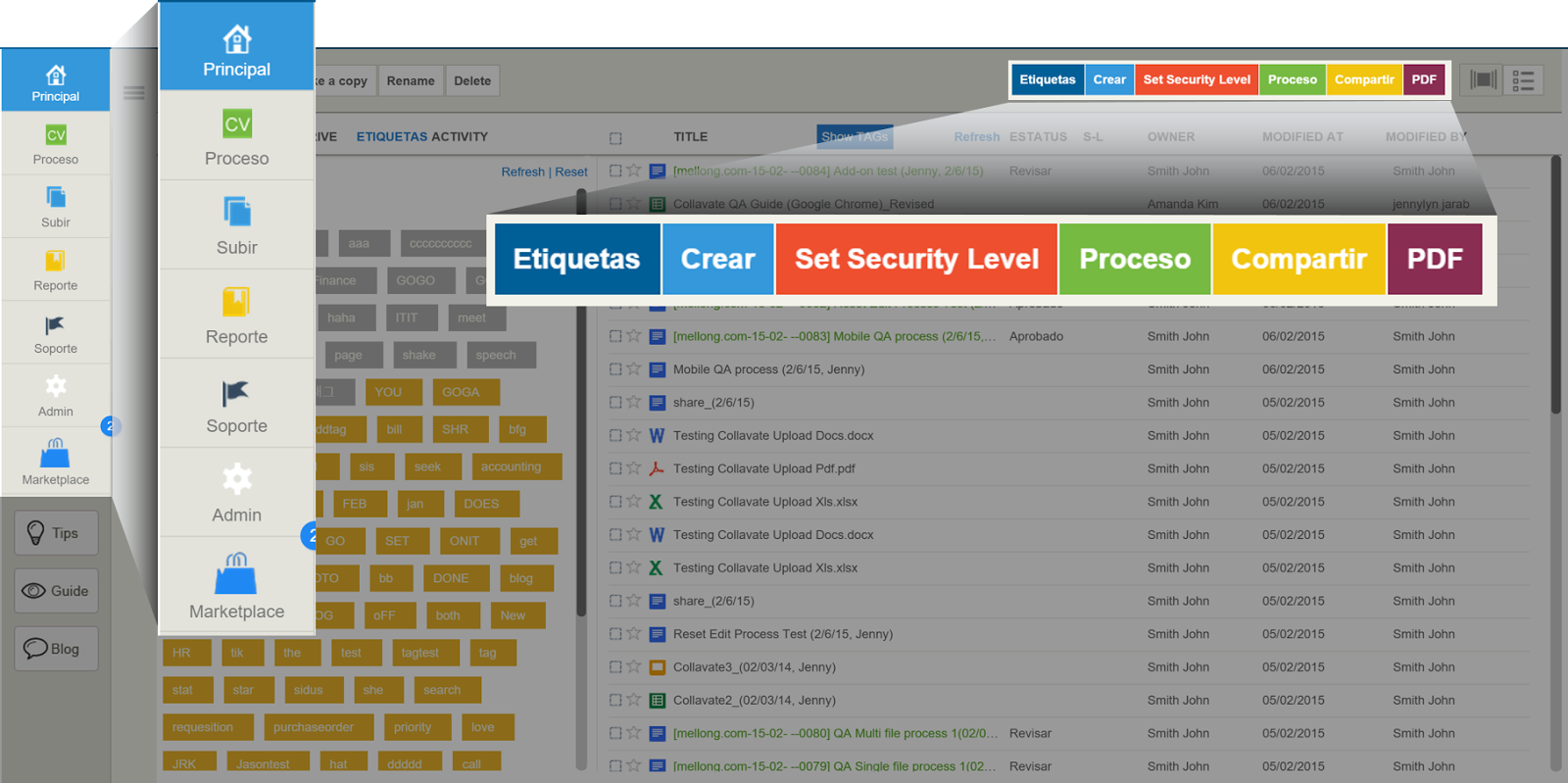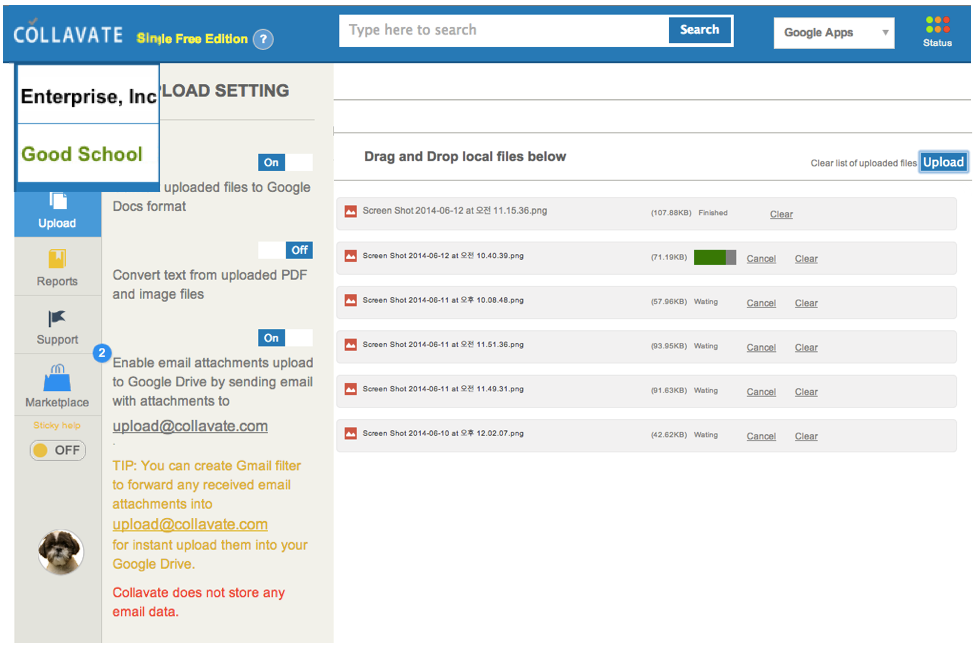Introducing Collavate 3.0 to Deliver Intuitive & Easier User Experience
Hello there, Collavate Team is here to announce a news that will make your experience in Collavate more pleasant and exciting. Collavate, the world’s first Google Docs driven workflow solution for Google Drive has led the trend of collaborative workflow. With a major update to the version 3.0, Collavate will provide you with an enhanced […]
Introducing Collavate 3.0 to Deliver Intuitive & Easier User Experience Read More »